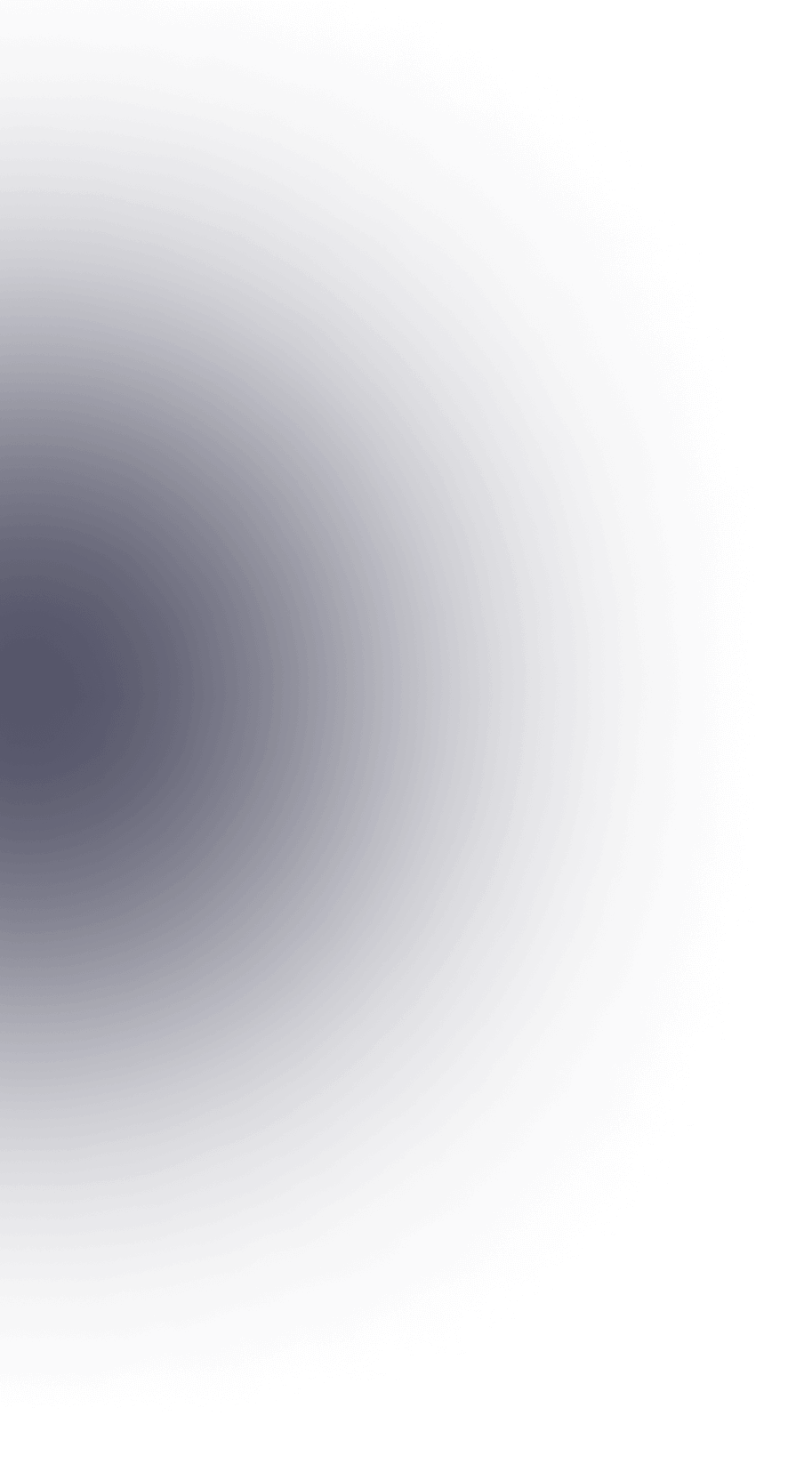
Explore Your Questions
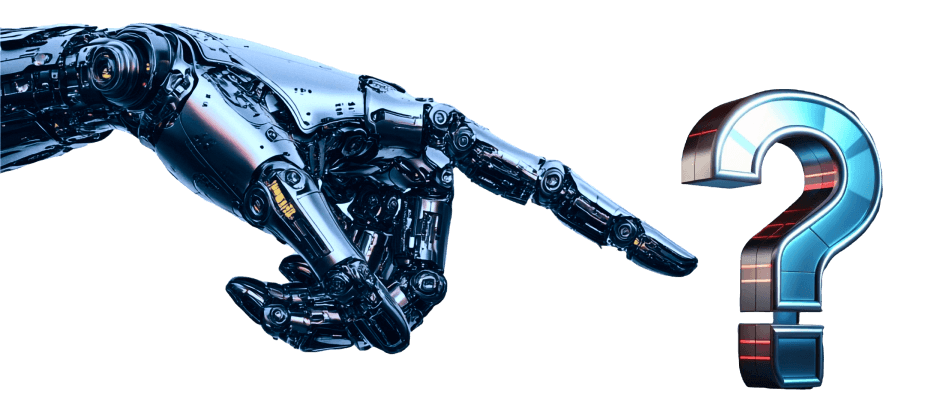
Users have the opportunity to earn in two ways: by opening a deposit for the chosen investment plan, as well as by receiving partner rewards for attracting new members.
Using the username and password you entered during registration, log into your account. Click the "Create Deposit" button. Choose the tariff plan that suits you and enter the amount you plan to invest. After confirming the amount and choosing an electronic payment system, you will be redirected to the electronic payment system. Follow her instructions to pay for the transaction. Then you will be redirected back to your Personal Account again. Funds will be credited automatically to the previously selected investment plan.
We work with payment systems PerfectMoney, BitCoin, Ethereum, LiteCoin, DogeCoin, TRON, Tether TRC20, Tether ERC20
Investments are processed in strict accordance with the terms of the tariff plan.
Interest on deposits is accrued in accordance with the terms of the investment plan. The countdown starts from the moment you open a deposit in the system.
Withdrawal requests will be processed instantly. For payment systems PerfectMoney, - funds reach the wallet instantly, after ordering the payment in your account. Waiting time for funds to a wallet for payment systems BitCoin, Ethereum, LiteCoin, DogeCoin, TRON, Tether TRC20, Tether ERC20 - At least 3 network confirmations are required and this can take from 20 minutes to several hours.
No, payments are made in the same currency that was used to create the deposit.
Before withdrawing funds, be sure to check if you have indicated the correct address of your payment wallet to which you will be withdrawing. If you have not registered a wallet, do it by going to the "Wallets" section of your account. In the same section you can always edit your payment details. After you have made sure that the entered data is correct, you need to go to the 'Withdrawal' section located in your investor's personal account, select the payment system to which you want to withdraw, enter the withdrawal amount and click the withdrawal button funds.